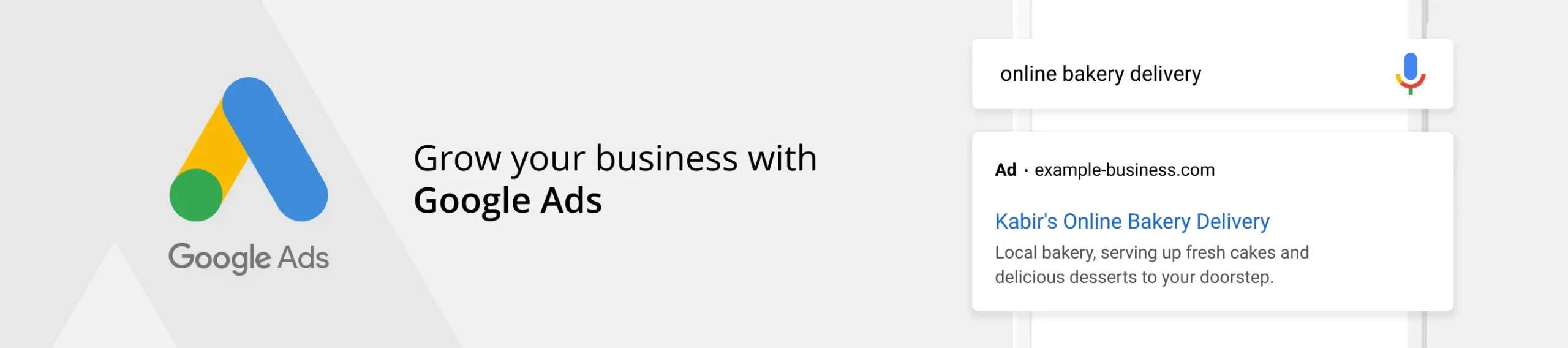
Adwords Conversion Tracking
Measure your advertising ROI in real time.
Track your Google Ads performance and optimize your campaigns with ease.
Adding Google Ads conversion pixel or tracking code to your website is crucial for maximizing the success of your campaigns. By monitoring conversions, you can analyze the effectiveness of your search, display or shopping ads and make data-driven decisions to improve your campaigns.
Enhance your retargeting efforts and target your website visitors more effectively by integrating AdWords Conversion Tracking plugin with your Dukaan store. This plugin enables you to send customer data directly to the Google Ads server, resulting in more precise targeting and better ad performance.
Features:
- Easy one-click integration with no developer involvement required
- Free to use, saving you time and money
- Accurate reporting for conversion actions
Installation guide
Follow these steps to start tracking AdWords conversions on your Dukaan store:
- Log in to your Google Ads account and navigate to the Tools and Settings menu.
- Select “Conversions” under the “Measurement” section.
- Choose the desired conversion action from the list.
- Expand the “Tag Setup” section and select “Use Google Tag Manager.”
- Copy the Conversion ID and Conversion Label.
- Install the AdWords Conversion Tracking plugin on Dukaan.
- Go to “Settings” and paste the Conversion ID and Conversion Label in the respective fields to complete the installation.

