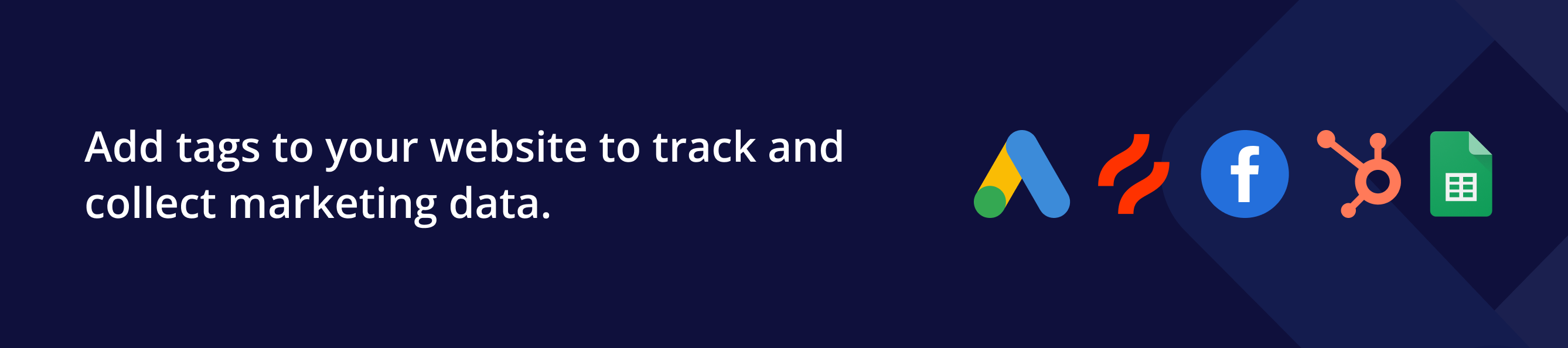
Google Tag Manager
Improve your website's tracking and measurement capabilities with Google Tag Manager.
Google Tag Manager is a powerful tool that allows you to manage and deploy tags, or snippets of code, on your website. With Tag Manager, you can easily add and update measurement codes and other scripts, without having to manually edit your website’s code.
Key Features:
- Streamline tag management: Manage all of your website’s tags from one central location, without having to access your website’s code.
- Easy tag implementation: Implement tags with a simple point-and-click interface, without requiring any technical expertise.
- Support for third-party tags: In addition to Google tags, Tag Manager supports a wide range of third-party tags and scripts.
- Collaboration: Work collaboratively with others in your organization to manage tags, and use Tag Manager’s version control system to keep track of changes.
Installation guide
Getting started with Google Tag Manager is easy. Here’s how:
- Install the Tag Manager plugin on your website.
- Navigate to the settings page and locate your Google Tag Manager Container ID.
- Copy the Container ID and paste it into the Tag Manager plugin.
- Click on “Install” and you’re done! Your Tag Manager is now up and running, ready to help you manage and deploy tags on your website.

