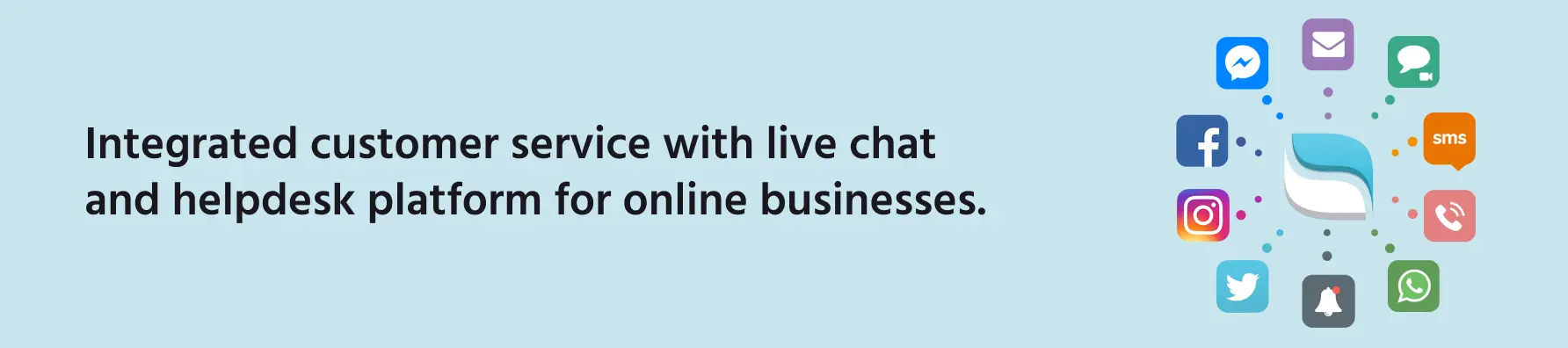
Re:amaze
Integrate your online store with Google Analytics.
With the Google Analytics plugin, you can gain insights into how customers find and use your website. This information can help you optimize your site and improve your sales.
Track your website’s traffic, including page views, unique visitors, and bounce rates. Monitor user behavior, including click patterns and page interactions. Measure the success of your marketing campaigns with detailed reports and conversion tracking.
Features
- Real-time website traffic monitoring
- Advanced metrics for e-commerce, including transaction and revenue tracking
- Customizable reports and dashboards for tracking key performance indicators
- Powerful segmentation tools to analyze user behavior
- Integration with Google AdWords for tracking ad performance
- Installation guide
Installation guide
Here’s how you can start using the Google Analytics plugin:
To start using the plugin, create an account or log in to your Google Analytics account.
Create a new property for your online store and copy the tracking code.
Install the Google Analytics plugin on Dokaan and navigate to the plugin settings.
Paste the tracking code into the input field and click on update to complete the installation.

