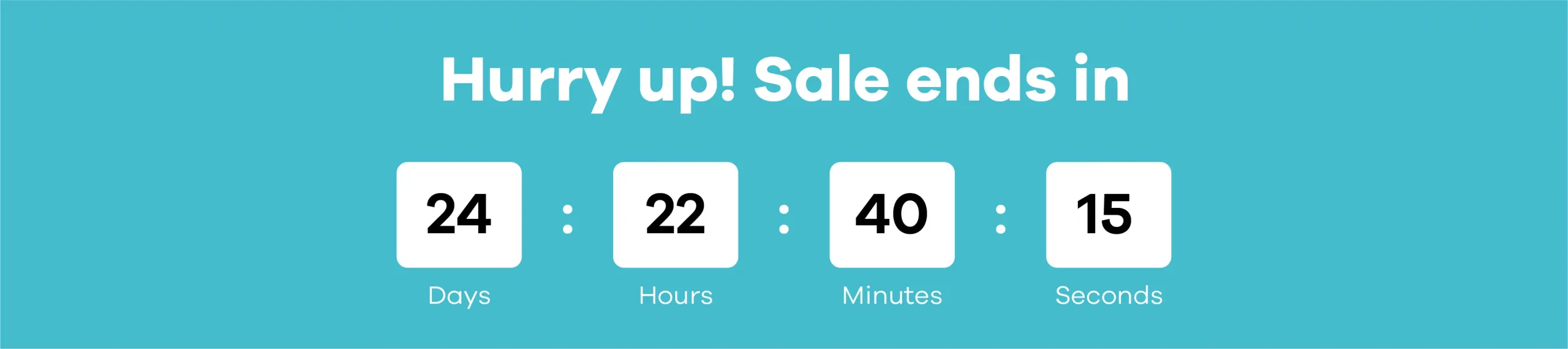
Countdown Timer
Create a sense of urgency with a countdown timer.
This plugin allows you to display a countdown timer on your product pages, creating a sense of urgency and encouraging customers to make a purchase. The timer can be customized to fit your website’s theme and design.
Features:
- Daily sale countdown timer that can be reset at specified times
- One-time sale timer
- Cookie-based timer to display the countdown when a user visits the product page for the first time
- Customizable theme and design options
Note: If you activate the countdown timer on the product edit page, it will take priority over the countdown timer activated in the plugin settings.
Installation guide
- Install the Countdown Timer plugin and click on “Settings”
- Customize the theme and design for your countdown timer
- Click “Save”
- To add a countdown timer to a product, go to “Products” and select the desired product
- Enable the countdown timer for that product.

