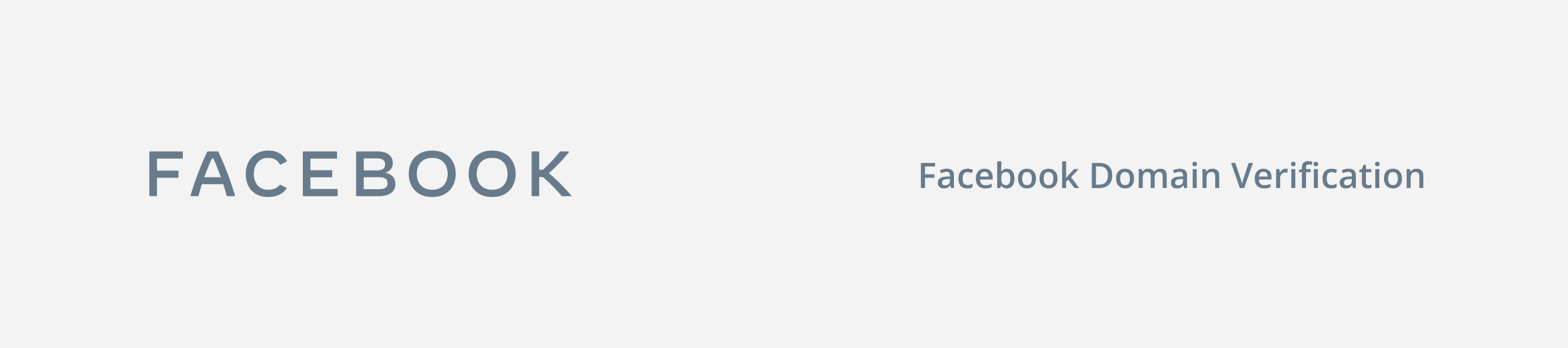
Facebook Domain Verification
Improve your social media presence by verifying and connecting your domain with Facebook.
Domain Verification is a process that confirms your website ownership to Facebook. By entering the code to your website, Facebook can verify it. Once verified, you can associate your Facebook page with your domain so that Facebook can allow the page to edit link previews from the website.
Features
- Manage permissions to edit ad links
- Manage permissions to edit organic links
- Sell your products through Facebook Commerce surfaces
Installation guide
To get started with Facebook Domain Verification, follow these steps:
- Log in to your Facebook Business Manager account
- Click on “Settings”
- Click on “Brand Safety,” then select “Domains”
- Click on “Add” and paste your website address
- Copy the meta tag
- Install the plugin and paste the meta tag
- Click “Connect” to finish the verification process.

