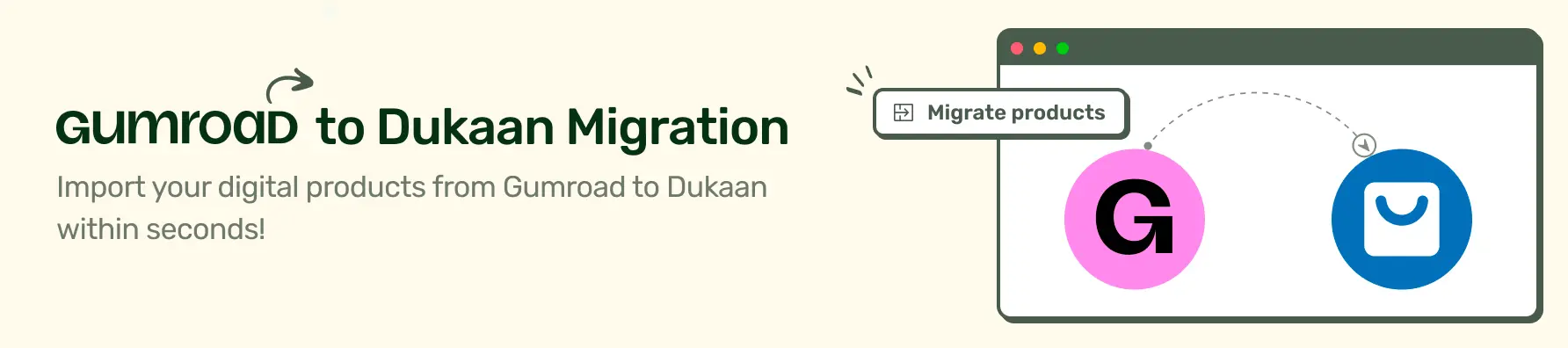
Gumroad Importer
Easily import your Gumroad store products to Dokaan
With the Dokaan Gumroad Importer plugin, you can save time and effort by transferring your products from Gumroad to Dokaan seamlessly.
Key features:
Effortless setup: Install the plugin and connect your Gumroad account to Dokaan
Automated product import: Import all your Gumroad products, including their details and images, onto Dokaan without any manual effort
Smooth integration: The plugin blends flawlessly with the Dokaan platform, allowing you to manage both imported and native Dokaan products with ease
Note: As per Gumroad’s security protocol, the plugin doesn’t fetch the actual digital files associated with your products. Thus, you need to manually upload those files to ensure a smooth delivery process.
Installation guide
Before you install the Gumroad importer, ensure you have installed the digital products plugin to make the transfer error-free.
Follow these steps to import your Gumroad products:
Step 1: Install the plugin
Step 2: Add your Gumroad store link and access token (if you don’t know how to get it, click here)
Step 3: Click on Import to begin the transfer process
Step 4: Once the products are imported, upload their respective digital files in the products section for easy delivery
Note: The transfer process may take a few minutes to complete. Once finished, click on View products to see the imported details. However, it may take up to 10 minutes to import all your products.

