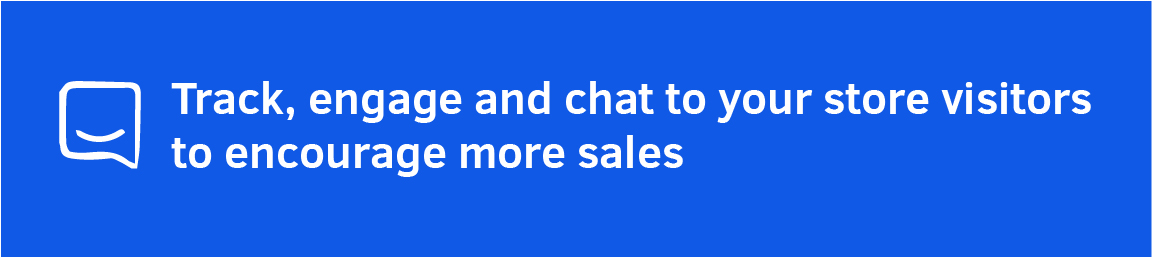
Plugins \ Uncategorized
Intercom Live Chat
Add the Intercom Messenger to your website in just a few clicks.
Intercom Messenger is a game-changing customer communication platform that empowers internet businesses to engage with customers personally and at scale. It offers a suite of integrated products for every team, including sales, marketing, product, and support. By adding the Intercom Messenger plugin to your Dukaan store, you can chat with customers and website visitors in real-time, enhancing your customer engagement and support experience.
Features
- Team Inbox – A highly customizable, shared, and collaborative inbox for answering customer queries.
- Outbound Messages – Targeted email, mobile push, and in-app messages to prompt customers to take action and convert visitors into loyal customers.
- Help Center Articles – Create a knowledge base to provide self-service support to customers.
- Product Tours – Onboard and support customers with guided tours that highlight new features and drive adoption.
- Custom Bots – Create customized conversational bots to qualify leads, triage support inquiries, and more.
- Resolution Bot – Automatically answers customer questions and resolves simple issues, freeing up your team’s time for personalized customer interactions.
Installation guide
To add Intercom Messenger to your Dukaan store, follow these simple steps:
- Create or log in to your Intercom account
- Click on your profile icon and select Settings
- Under settings, click Installation and select Web
- Under “Install Chat for Visitors,” click on “With Code”
- Copy the app_id
- Install the Intercom plugin on Dukaan
- Go to Settings and paste your App ID under Intercom App ID to complete the installation.

