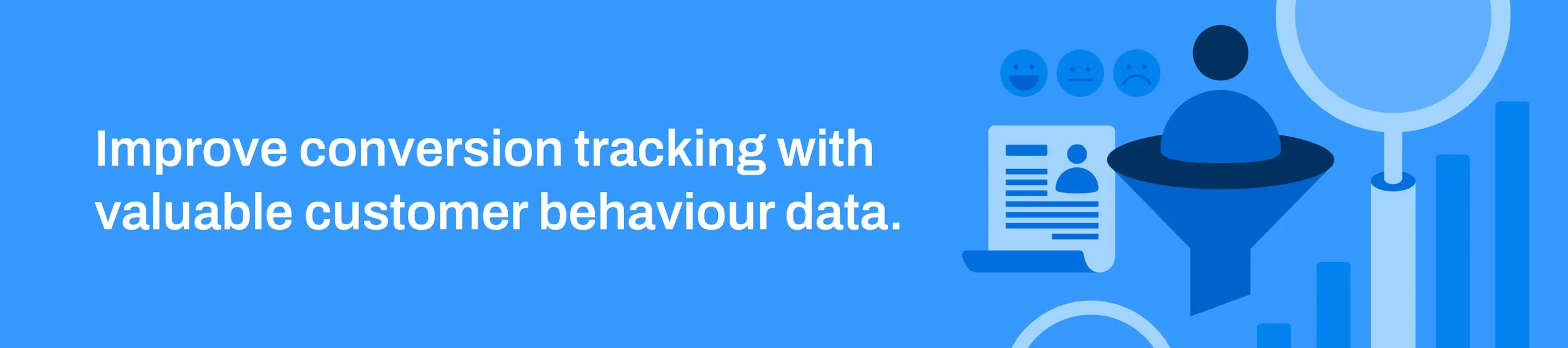
Server Side Events
Track customer behavior accurately with server-side events for Facebook.
The server-side events plugin is an essential tool for any business looking to gain insights into their customer’s behavior. By tracking valuable data, you can optimize your marketing strategies and improve your sales performance. With this plugin, you can ensure that data is accurately tracked, even if a customer has ad-blocking software installed or is using an iOS device.
Features
- Easy setup and integration with your online store
- Accurate tracking of customer behavior with server-side events
- Compatibility with Facebook
- User-friendly interface for inputting your Facebook access token and pixel ID
Installation guide
Here’s how you can start using the server-side events plugin:
- Click on the install plugin button.
- Go to the plugin settings.
- Turn on the toggle for Facebook integration.
- Input your Facebook access token and pixel ID.
- To get your access token, go to your business manager, then the events manager, select your pixel, go to settings, scroll to custom conversion events, and click on generate access token.
- Copy and paste the access token into the plugin settings.
- Click on the update button to save the changes.
With the server-side events plugin, you can accurately track customer behavior and gain insights to improve your business performance.

