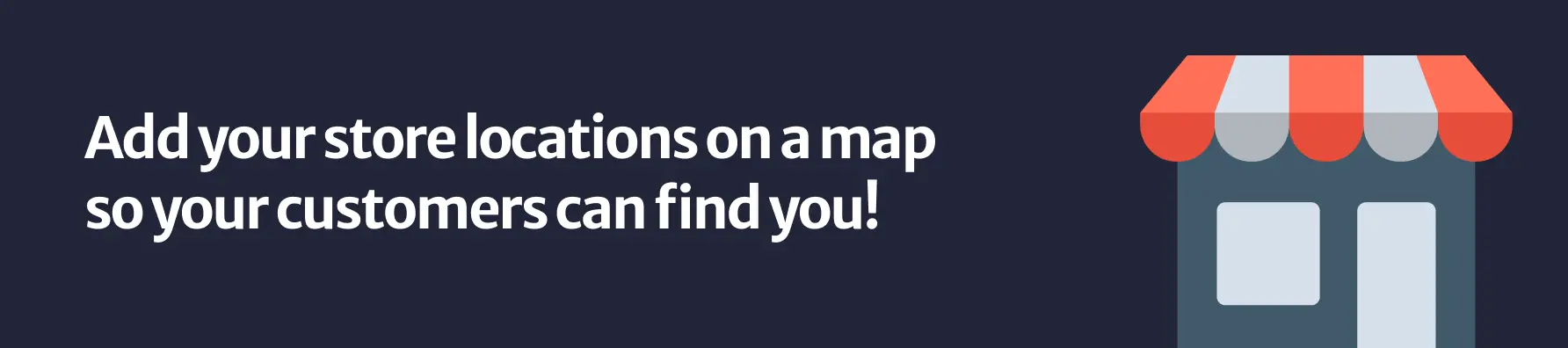
Store Locator
Improve Your Offline Sales with a Store Locator Plugin for Dokaan.
The Store Locator plugin enables you to add information about your offline storefronts to your Dokaan site. This feature allows customers to quickly find directions to your store, potentially increasing your offline sales. You can customize your store’s operating hours and indicate when the store is closed. Additionally, you can import multiple locations at once.
Features
- Add new store locations quickly and easily
- Add an unlimited number of store locations
- Bulk import store locations
- Boost in-store sales by displaying your store locations on your website
Installation guide
Here’s how you can get started with the Store Locator plugin:
- Click on “Install” to add the plugin to your Dokaan account.
- Navigate to the plugin settings page.
- To import multiple locations, click on “Import stores” and use the sample Excel file.
- To add a single store, click on “Add a store”.
- Enter the store’s name, address details, and contact number.
- Set the store’s operating hours and days when the store is closed.
- Click “Save” after entering the details.

