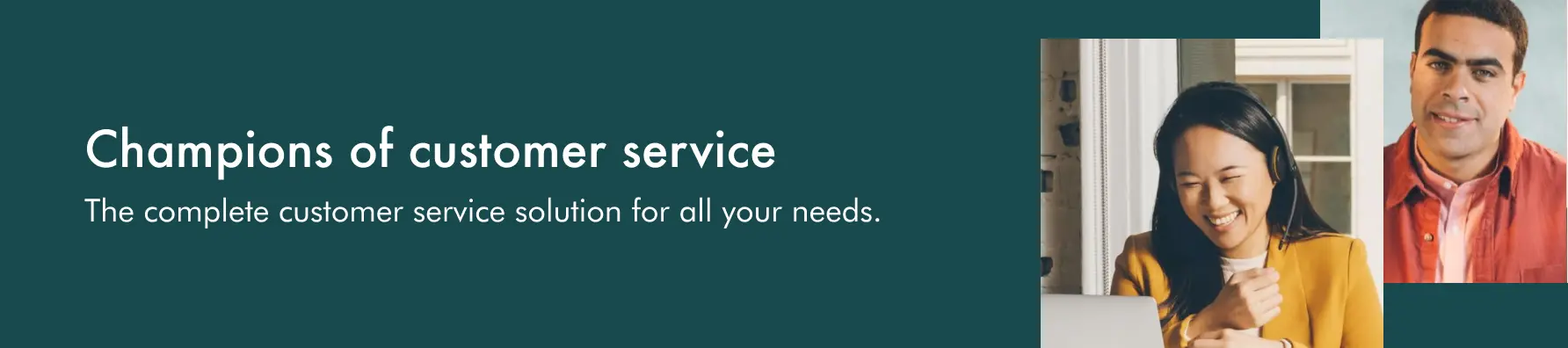
Zendesk Chat
Boost your customer support with Zendesk.
The Zendesk plugin provides an easy-to-use solution for customer support that can scale with your business. Zendesk streamlines operations for your customers and team members, keeping your business in sync.
Zendesk integrates customer communication across multiple channels such as messaging, phone, chat, email, social media, and more, for seamless customer interactions.
Features
- Use Zendesk’s internal help desk software to manage employee interactions and respond quickly to queries and support requests
- Analyze data on agent performance, tickets, and customer satisfaction in real-time
- Available in over 40+ different languages
- Use the answer bot to evaluate customer requests and provide possible responses or transfer the chat to an agent
- Create a self-service customer portal using Zendesk’s knowledge base and community features
Installation guide
Here’s how you can start using the Zendesk plugin:
- To start using Zendesk, create an account on Zendesk or log in if you already have one
- In the admin center, click the channel’s icon in the sidebar, then select classic > web widget
- Click the setup tab, if it is not already selected
- Under the code box, copy the Zendesk key. For example, <script id=”ze-snippet” src=”https://static.zdassets.com/ekr/snippet.js?key=YOUR_ZENDESK_KEY”> </script>
- Install the Zendesk plugin on Dokaan
- Click on settings and enter your Zendesk Key to complete the installation.

